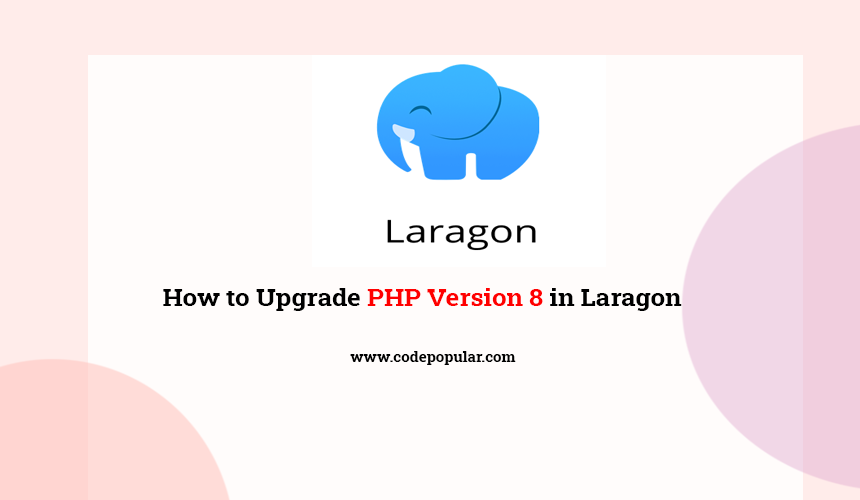If you are using Laragon local server then some time you need to switch PHP version for your project. You know recently PHP 8 has been released. So what happen if you need to switch PHP 8 into your Laragon local server. In your local server don’t have PHP? no worry! it is super easy to install PHP 8 just flow the below guidelines.
What is Laragon?
Laragon is a portable, isolated, fast & powerful universal development environment for PHP, Node.js, Python, Java, Go, Ruby. It is fast, lightweight, easy-to-use and easy-to-extend. Laragon is great for building and managing modern web applications. It is focused on performance – designed around stability, simplicity, flexibility and freedom. Laragon is very lightweight and will stay as lean as possible. The core binary itself is less than 2MB and uses less than 4MB RAM when running. Laragon doesn’t use Windows services. It has its own service orchestration which manages services asynchronously and non-blocking so you’ll find things run fast & smoothly with Laragon.
Step to install PHP 8 in Laragon
- Download PHP 8 Package.
- Install PHP 8 inside the Laragon.
- Restart Server.
Download PHP 8 Package.
To download the PHP latest version you need visit their official website click here . if you using windows operating system then click on windows downloads.
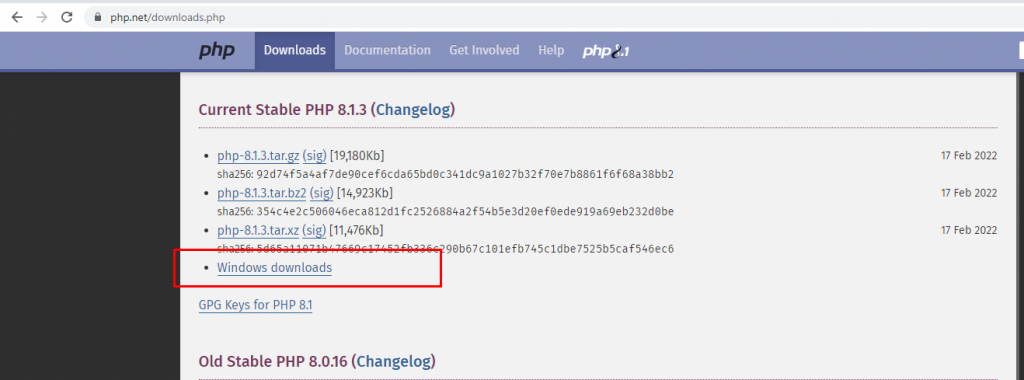
Then if your operating system running on 64 bit then click on VS16 x64 Thread Safe zip file flowing screenshot.

Then it will download a zip file where contain PHP 8 require files. Then extract the zip file and copy the PHP 8 folder to where you have install laragon in your computer in flowing path Laragon > bin > php
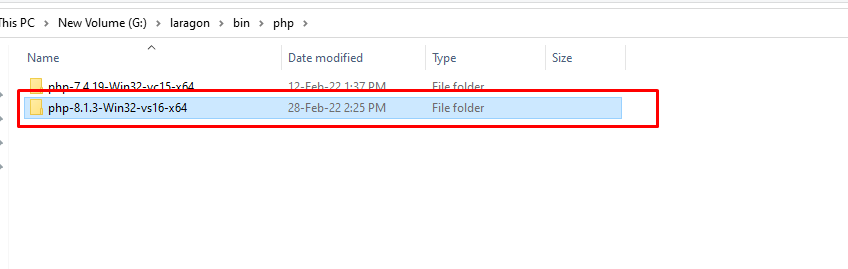
After installing the PHP 8 then you can see the available PHP version here.
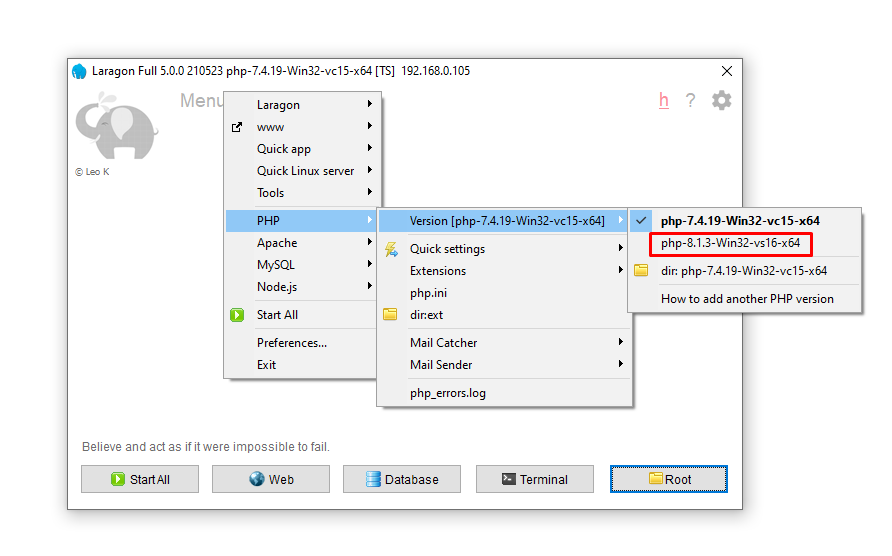
Then click on PHP 8. So now you are successfully upgrading your local server to PHP 8. Eventually, you need to restart your server by clicking on Stop and Start All.
You can watch the below video which i have made for my audience so that they can easily upgrade the version easily without any hesitation. You can read more blog about how to install PHPMyAdmin in Laragon.

Hi, My name is Shamim. I am a freelance PHP developer in Bangladesh. I have been working as a freelance developer since 2014. I am a passionate and creative web development person. As a senior level, I focus on your requirements in detail and deliver high-quality work on your budget.